Adobe Premiere CS5, Видео-инфорамция. |
 5.4.2010, 15:33 5.4.2010, 15:33
Сообщение
#1
|
|
|
Старожил Вставить ник Цитата выделенного |
Народ, если я правильно понял, то 12-го апреля сего года,
должен был увидеть свет реализ программы Adobe Premiere CS5. С видео-информацией об этом событии можно познакомится здесь: !!! Скрытая ссылка !!! Зарегистрируйтесь, чтобы её увидеть! Быть может кто-то уже обладает хотя бы бета-версией? |
|
|
|
 |
Ответов
 14.4.2010, 19:40 14.4.2010, 19:40
Сообщение
#2
|
|
 Почётный участник Вставить ник Цитата выделенного |
Adobe Premiere Pro CS5: New Features
 ОС: Windows XP and Windows Vista/7 Язык: Английский (English) Автор: Jeff Sengstack Формат: QuickTime (.mov) Видео: AVC 960x540 15fps ~200Kbps Аудио: AAC 48kHz 2ch 96Kbps Размер: 115 Mb Описание: In Premiere Pro CS5 New Features, author Jeff Sengstack introduces new features that focus on better performance, greater stability, and enhanced efficiency in Adobe's flagship video production software. This course covers the new Mercury playback engine for viewing multiple layers of HD footage smoothly in real time, the new Ultra Key effect to chromakey HD footage in real time, integration with Adobe Story, the expanded list of supported tapeless HD formats, and editing enhancements to existing features that simplify everyday tasks. Topics include: Importing assets from DVDs Importing from tapeless formats Automatically finding gaps between clips Playing video with the Mercury Playback Engine Importing Adobe Story Scripts with the script-to-screen workflow Stacking effects and playing effects back in real time Working with Ultra Key Searching through footage using face detection Moving projects among Premiere Pro, Final Cut Pro, and Avid Содержание: Нажмите для просмотра скрытого текста 0. Introduction Welcome ... 01:51 1. Improved Performance Optimizing your system for the new Mercury Playback Engine ... 08:25 Testing the new Mercury Playback Engine ... 14:18 2. Delving into the New and Enhanced Tapeless Formats Importing assets from newly supported tapeless formats ... 05:08 Importing RED R3D files directly ... 05:45 Importing footage from OnLocation ... 03:08 3. Using GPU-Accelerated Video Effects Understanding GPU-accelerated effect performance enhancements ... 04:30 Working with the new Ultra Key effect ... 06:32 4. Moving Quickly from Script to Screen Understanding the script-to-screen workflow ... 05:12 Enhancing speech analysis by using a reference script ... 05:55 Setting search points ... 02:46 5. Editing Enhancements Importing assets from DVDs ... 02:43 Using the new editing tools ... 06:58 Controlling keyframes with more precision ... 03:00 Using face detection to locate clips ... 02:52 Moving projects between Apple Final Cut Pro and Avid Media Composer ... 03:08 6. Exporting Improvements Utilizing direct export ... 03:14 Using the enhanced Adobe Media Encoder ... 04:30 7. Conclusion Goodbye ... 00:10 Скрины: Нажмите для просмотра скрытого текста !!! Скрытая ссылка !!! Зарегистрируйтесь, чтобы её увидеть! !!! Скрытая ссылка !!! Зарегистрируйтесь, чтобы её увидеть! !!! Скрытая ссылка !!! Зарегистрируйтесь, чтобы её увидеть! Видео обзор: !!! Скрытая ссылка !!! Зарегистрируйтесь, чтобы её увидеть! Забираем: rapidshare.com Нажмите для просмотра скрытого текста
!!! Скрытая ссылка !!! Зарегистрируйтесь, чтобы её увидеть! !!! Скрытая ссылка !!! Зарегистрируйтесь, чтобы её увидеть! |
|
|
|
Сообщений в этой теме
 igor1993 Adobe Premiere CS5 5.4.2010, 15:33
igor1993 Adobe Premiere CS5 5.4.2010, 15:33
 виталик74 Здесь интересная статья по новой версии программы.... 5.4.2010, 18:33
виталик74 Здесь интересная статья по новой версии программы.... 5.4.2010, 18:33

 O-umy Цитата(виталик74 @ 5.4.2010, 19:33) Здесь... 9.6.2010, 13:26
O-umy Цитата(виталик74 @ 5.4.2010, 19:33) Здесь... 9.6.2010, 13:26
 ostap Был на офсайте Адоба, посмотрел ролики о пятёрке. ... 7.4.2010, 5:42
ostap Был на офсайте Адоба, посмотрел ролики о пятёрке. ... 7.4.2010, 5:42
 vvsu Системные требования для Primiere CS5
Процессор... 12.4.2010, 8:59
vvsu Системные требования для Primiere CS5
Процессор... 12.4.2010, 8:59
 виталик74 Системные требования
Windows
Процессор Intel® Pe... 14.4.2010, 17:41
виталик74 Системные требования
Windows
Процессор Intel® Pe... 14.4.2010, 17:41
 igor1993 А ходили слухи в инете, что он, типа, только под W... 14.4.2010, 18:34
igor1993 А ходили слухи в инете, что он, типа, только под W... 14.4.2010, 18:34
 виталик74 Слухи видать остались только слухами.
Сегодня поч... 14.4.2010, 18:37
виталик74 Слухи видать остались только слухами.
Сегодня поч... 14.4.2010, 18:37
 igor1993 Мне особенно это бросилось в глаза, так, как для с... 14.4.2010, 19:07
igor1993 Мне особенно это бросилось в глаза, так, как для с... 14.4.2010, 19:07
 pro.rock 15 Дистрибутивов от Разработчиков Adobe (2010).
*... 14.4.2010, 21:54
pro.rock 15 Дистрибутивов от Разработчиков Adobe (2010).
*... 14.4.2010, 21:54
 ostap Кто нибудь уже юзал пятёрку, али как? 27.4.2010, 12:25
ostap Кто нибудь уже юзал пятёрку, али как? 27.4.2010, 12:25
 ostap Сегодня юзал пятёрку... Не в особом восторге...
Хо... 2.5.2010, 15:05
ostap Сегодня юзал пятёрку... Не в особом восторге...
Хо... 2.5.2010, 15:05
 ostap Всё-таки перешёл на пятую линейку, основные плагин... 15.6.2010, 13:19
ostap Всё-таки перешёл на пятую линейку, основные плагин... 15.6.2010, 13:19
 andrey62 Люди!!! А в Library Encore CS5 у вас е... 27.6.2010, 21:04
andrey62 Люди!!! А в Library Encore CS5 у вас е... 27.6.2010, 21:04
 ostap Вопрос решается просто - копируй все библиотеки из... 28.6.2010, 5:26
ostap Вопрос решается просто - копируй все библиотеки из... 28.6.2010, 5:26
 pavel55555 Люди добрые. Нужна помощь. Как и куда (или, возмож... 22.7.2010, 21:48
pavel55555 Люди добрые. Нужна помощь. Как и куда (или, возмож... 22.7.2010, 21:48
 ostap update Adobe Premiere Pro CS5 5.0.2
Новое обновле... 6.9.2010, 14:27
ostap update Adobe Premiere Pro CS5 5.0.2
Новое обновле... 6.9.2010, 14:27

 Overload Цитата(ostap @ 6.9.2010, 15:27) update Ad... 16.2.2011, 22:26
Overload Цитата(ostap @ 6.9.2010, 15:27) update Ad... 16.2.2011, 22:26
 Sventana Люди, помогите советом, как правильно и полно уста... 13.10.2010, 17:26
Sventana Люди, помогите советом, как правильно и полно уста... 13.10.2010, 17:26
 виталик74 А в чём у вас загвостка???
Там ничего хитрова нет ... 13.10.2010, 18:15
виталик74 А в чём у вас загвостка???
Там ничего хитрова нет ... 13.10.2010, 18:15
 Sventana 15 Дистрибутивов от Разработчиков Adobe (2010). Не... 13.10.2010, 21:08
Sventana 15 Дистрибутивов от Разработчиков Adobe (2010). Не... 13.10.2010, 21:08
 ostap Секундочку, а зачем тебе 5.0.2 когда уже есть 5.0.... 17.2.2011, 5:52
ostap Секундочку, а зачем тебе 5.0.2 когда уже есть 5.0.... 17.2.2011, 5:52
 Overload Эмм...
Я все адобовские обновления вырубил (так ре... 17.2.2011, 8:23
Overload Эмм...
Я все адобовские обновления вырубил (так ре... 17.2.2011, 8:23
 ostap Сделать обновление можно очень просто (при условии... 17.2.2011, 9:44
ostap Сделать обновление можно очень просто (при условии... 17.2.2011, 9:44
 Overload А 5.02 тогда уже нет смысла ставить? Сразу 5.03 пи... 17.2.2011, 10:04
Overload А 5.02 тогда уже нет смысла ставить? Сразу 5.03 пи... 17.2.2011, 10:04
 ostap Апдейтер сам всё сделает. 17.2.2011, 11:30
ostap Апдейтер сам всё сделает. 17.2.2011, 11:30
 Overload Что-то не выходит каменный цветок.
Запустил Энкор,... 17.2.2011, 16:33
Overload Что-то не выходит каменный цветок.
Запустил Энкор,... 17.2.2011, 16:33
 ostap Не Энкор, а Энкодер 17.2.2011, 16:36
ostap Не Энкор, а Энкодер 17.2.2011, 16:36
 Overload А разница...
Что бы не запускал - ответ один: ... 17.2.2011, 16:38
Overload А разница...
Что бы не запускал - ответ один: ... 17.2.2011, 16:38
 ostap Ну вообще то Премьер точно есть 5.0.3
17.2.2011, 16:49
ostap Ну вообще то Премьер точно есть 5.0.3
17.2.2011, 16:49
 Overload Плюнул на автоматику, пришёл на Adobe.com, нашёл т... 17.2.2011, 17:00
Overload Плюнул на автоматику, пришёл на Adobe.com, нашёл т... 17.2.2011, 17:00
 ostap Не надо. 17.2.2011, 17:13
ostap Не надо. 17.2.2011, 17:13
 Elek Взял дней 10 назад винт на 750 гигов, поставил Win... 6.5.2011, 12:41
Elek Взял дней 10 назад винт на 750 гигов, поставил Win... 6.5.2011, 12:41
 Arsen-2020 Добрый день, у нас возникла проблема при копирован... 15.12.2011, 13:09
Arsen-2020 Добрый день, у нас возникла проблема при копирован... 15.12.2011, 13:09
 ostap Скорее всего в кодеках. 15.12.2011, 13:54
ostap Скорее всего в кодеках. 15.12.2011, 13:54
 Eburar Доброго времени суток!Хочу сделать экспорт из ... 20.5.2012, 16:32
Eburar Доброго времени суток!Хочу сделать экспорт из ... 20.5.2012, 16:32
 nic_rus При выводе с пресетом mpeg2-dvd получаем 2 отдельн... 20.5.2012, 17:04
nic_rus При выводе с пресетом mpeg2-dvd получаем 2 отдельн... 20.5.2012, 17:04
 Eburar Я знаю что должно быть 2 файла,но звуковой пустой.... 21.5.2012, 7:56
Eburar Я знаю что должно быть 2 файла,но звуковой пустой.... 21.5.2012, 7:56
 nic_rus При одинаковых параметрах вывода качество будет од... 21.5.2012, 10:34
nic_rus При одинаковых параметрах вывода качество будет од... 21.5.2012, 10:34
 Eburar Галочка стоит для вывода звука.Всего видео занимае... 22.5.2012, 6:44
Eburar Галочка стоит для вывода звука.Всего видео занимае... 22.5.2012, 6:44
 Elek А Вы в самом проекте на таймлайн звук случайно не ... 22.5.2012, 6:59
Elek А Вы в самом проекте на таймлайн звук случайно не ... 22.5.2012, 6:59
 Eburar На таймлайн звук не отключал.С битрейдом поиграть ... 23.5.2012, 6:18
Eburar На таймлайн звук не отключал.С битрейдом поиграть ... 23.5.2012, 6:18
 desalb5 Advanced Frame Server- это такой же видеосервер ка... 23.5.2012, 6:40
desalb5 Advanced Frame Server- это такой же видеосервер ка... 23.5.2012, 6:40
 Elek Насколько я знаю DebugMode не работает с Премьером... 23.5.2012, 6:48
Elek Насколько я знаю DebugMode не работает с Премьером... 23.5.2012, 6:48
 desalb5 Ещё как работает. И честно говоря разницы я не зам... 23.5.2012, 6:52
desalb5 Ещё как работает. И честно говоря разницы я не зам... 23.5.2012, 6:52
 Elek Странно, я как-то пытался прикрутить версию с офса... 23.5.2012, 7:05
Elek Странно, я как-то пытался прикрутить версию с офса... 23.5.2012, 7:05
 desalb5 Там просто будет написано не Advanced FrameServer,... 23.5.2012, 7:16
desalb5 Там просто будет написано не Advanced FrameServer,... 23.5.2012, 7:16
 Eburar Спасибо всем!Буду пробовать.Потом напишу что п... 23.5.2012, 7:59
Eburar Спасибо всем!Буду пробовать.Потом напишу что п... 23.5.2012, 7:59
 Eburar Так никто и не ответил.Битрейд 448 относится к зву... 23.5.2012, 8:14
Eburar Так никто и не ответил.Битрейд 448 относится к зву... 23.5.2012, 8:14
 Eburar Бесплатный Frame Server \ 100 килобайт
Что-т... 23.5.2012, 8:59
Eburar Бесплатный Frame Server \ 100 килобайт
Что-т... 23.5.2012, 8:59
 Elek Eburar, я же написал выше про 448. Вывожу через Ка... 23.5.2012, 11:50
Elek Eburar, я же написал выше про 448. Вывожу через Ка... 23.5.2012, 11:50
 Eburar Значит я правильно понял.Звук появился.Только из 1... 23.5.2012, 12:22
Eburar Значит я правильно понял.Звук появился.Только из 1... 23.5.2012, 12:22
 Eburar Запутался конкретно! :-(( Голова уже совсем не... 23.5.2012, 16:52
Eburar Запутался конкретно! :-(( Голова уже совсем не... 23.5.2012, 16:52
 desalb5 Попробуёте перетащить звук на другую дорожку. Може... 23.5.2012, 17:23
desalb5 Попробуёте перетащить звук на другую дорожку. Може... 23.5.2012, 17:23
 Eburar Значок я не отключал.Я работаю с программой уже бо... 24.5.2012, 9:15
Eburar Значок я не отключал.Я работаю с программой уже бо... 24.5.2012, 9:15
 Elek Да там же все просто. Если выводить напрямую с Пре... 26.5.2012, 19:19
Elek Да там же все просто. Если выводить напрямую с Пре... 26.5.2012, 19:19
 Eburar выставить соотношение сторон, очередность полей, б... 27.5.2012, 7:36
Eburar выставить соотношение сторон, очередность полей, б... 27.5.2012, 7:36

 pavel55555 Цитата(Eburar @ 27.5.2012, 16:36) Я уже п... 27.5.2012, 8:39
pavel55555 Цитата(Eburar @ 27.5.2012, 16:36) Я уже п... 27.5.2012, 8:39
 pavel55555 Eburar
Вы бы показали, что у Вас творится на остал... 27.5.2012, 8:49
pavel55555 Eburar
Вы бы показали, что у Вас творится на остал... 27.5.2012, 8:49
 Elek Немного подробнее
1. В форматах экспорта выбираем ... 27.5.2012, 10:39
Elek Немного подробнее
1. В форматах экспорта выбираем ... 27.5.2012, 10:39
 pavel55555 Eburar
Уважаемый Elek Вам всё супер подробно ... 27.5.2012, 13:37
pavel55555 Eburar
Уважаемый Elek Вам всё супер подробно ... 27.5.2012, 13:37
 Eburar Так в какой же формат Вы выводили???
AVI
Разжевал... 27.5.2012, 15:12
Eburar Так в какой же формат Вы выводили???
AVI
Разжевал... 27.5.2012, 15:12
 Elek Eburar, так авишку надо еще снова кодировать в DVD... 27.5.2012, 19:16
Elek Eburar, так авишку надо еще снова кодировать в DVD... 27.5.2012, 19:16
 Eburar Я обычно прямо из Премьера забираю таймлайн в Энко... 27.5.2012, 19:54
Eburar Я обычно прямо из Премьера забираю таймлайн в Энко... 27.5.2012, 19:54
 Eburar Все получилось!И видео и звук!Спасибо Elek... 27.5.2012, 20:53
Eburar Все получилось!И видео и звук!Спасибо Elek... 27.5.2012, 20:53

 pavel55555 Цитата(Eburar @ 28.5.2012, 5:53) Все полу... 27.5.2012, 22:50
pavel55555 Цитата(Eburar @ 28.5.2012, 5:53) Все полу... 27.5.2012, 22:50
 Elek Вообще-то должно получиться два основных файла - в... 27.5.2012, 21:03
Elek Вообще-то должно получиться два основных файла - в... 27.5.2012, 21:03

 pavel55555 Цитата(Elek @ 28.5.2012, 6:03) Вообще-то ... 27.5.2012, 22:52
pavel55555 Цитата(Elek @ 28.5.2012, 6:03) Вообще-то ... 27.5.2012, 22:52
 Eburar Цитата(pavel55555 @ 27.5.2012, 22:50) Не ... 28.5.2012, 4:47
Eburar Цитата(pavel55555 @ 27.5.2012, 22:50) Не ... 28.5.2012, 4:47
 pavel55555 Eburar
MPG = MPEG. Надеюсь это понятно.
А про вкла... 28.5.2012, 5:11
pavel55555 Eburar
MPG = MPEG. Надеюсь это понятно.
А про вкла... 28.5.2012, 5:11
 Eburar Да,с цитированием пока не разобрался,поэтому и пов... 28.5.2012, 6:24
Eburar Да,с цитированием пока не разобрался,поэтому и пов... 28.5.2012, 6:24
 pavel55555 Eburar
Вот скрин.
Как я и писАл ранее - вывод из A... 28.5.2012, 12:12
pavel55555 Eburar
Вот скрин.
Как я и писАл ранее - вывод из A... 28.5.2012, 12:12
 Eburar Я поставил DVD.Поэтому и получился один файл. 28.5.2012, 12:22
Eburar Я поставил DVD.Поэтому и получился один файл. 28.5.2012, 12:22

 pavel55555 Цитата(Eburar @ 28.5.2012, 21:22) Я поста... 28.5.2012, 12:26
pavel55555 Цитата(Eburar @ 28.5.2012, 21:22) Я поста... 28.5.2012, 12:26
 Eburar Через час с хвостиком увидим.А как их удалить? 28.5.2012, 12:48
Eburar Через час с хвостиком увидим.А как их удалить? 28.5.2012, 12:48

 pavel55555 Цитата(Eburar @ 28.5.2012, 21:48) А как и... 28.5.2012, 13:41
pavel55555 Цитата(Eburar @ 28.5.2012, 21:48) А как и... 28.5.2012, 13:41

 Eburar Понял только что закрыть Премьер.Где эти файлы? 28.5.2012, 20:33
Eburar Понял только что закрыть Премьер.Где эти файлы? 28.5.2012, 20:33

 pavel55555 Цитата(Eburar @ 29.5.2012, 5:33) Понял то... 29.5.2012, 0:55
pavel55555 Цитата(Eburar @ 29.5.2012, 5:33) Понял то... 29.5.2012, 0:55
 Eburar Если спрашивали, значит их видели! Или как? Ил... 29.5.2012, 5:24
Eburar Если спрашивали, значит их видели! Или как? Ил... 29.5.2012, 5:24

 pavel55555 Цитата(Eburar @ 29.5.2012, 14:24) Я их ви... 29.5.2012, 9:04
pavel55555 Цитата(Eburar @ 29.5.2012, 14:24) Я их ви... 29.5.2012, 9:04
 Eburar файлы - XMP и XMPSES
Договорились. 30.5.2012, 5:32
Eburar файлы - XMP и XMPSES
Договорились. 30.5.2012, 5:32
 nalim После закрытия премьера,выскакивает следующая ошиб... 5.6.2012, 16:43
nalim После закрытия премьера,выскакивает следующая ошиб... 5.6.2012, 16:43
 виталик74 nalim
заполните в профиле конфигурацию своего комп... 5.6.2012, 18:23
виталик74 nalim
заполните в профиле конфигурацию своего комп... 5.6.2012, 18:23

 nalim Цитата(виталик74 @ 5.6.2012, 19:23) nalim... 5.6.2012, 19:07
nalim Цитата(виталик74 @ 5.6.2012, 19:23) nalim... 5.6.2012, 19:07
 виталик74 Я так понял у вас один жёсткий диск. Он у вас случ... 5.6.2012, 19:23
виталик74 Я так понял у вас один жёсткий диск. Он у вас случ... 5.6.2012, 19:23
 desalb5 А также почистите кэш у премьера. При переполнении... 5.6.2012, 19:56
desalb5 А также почистите кэш у премьера. При переполнении... 5.6.2012, 19:56

 nalim Цитата(desalb5 @ 5.6.2012, 20:56) А также... 5.6.2012, 20:13
nalim Цитата(desalb5 @ 5.6.2012, 20:56) А также... 5.6.2012, 20:13
 nalim Да жесткий один,больше чем на половину свободен,вс... 5.6.2012, 20:05
nalim Да жесткий один,больше чем на половину свободен,вс... 5.6.2012, 20:05
 desalb5 Вообще ничего не храните на рабочем столе. Кроме я... 5.6.2012, 21:00
desalb5 Вообще ничего не храните на рабочем столе. Кроме я... 5.6.2012, 21:00
 bohdan88 При съемке видео в зале при слабом освещении видно... 26.7.2012, 14:45
bohdan88 При съемке видео в зале при слабом освещении видно... 26.7.2012, 14:45
 Vikusya У меня в Премьер -5 возник очень неожиданный конфл... 26.9.2012, 17:48
Vikusya У меня в Премьер -5 возник очень неожиданный конфл... 26.9.2012, 17:48

 pavel55555 Цитата(Vikusya @ 27.9.2012, 2:48) Punto S... 26.9.2012, 21:59
pavel55555 Цитата(Vikusya @ 27.9.2012, 2:48) Punto S... 26.9.2012, 21:59
 Eburar Доброго времени суток!Может не совсем в тему,в... 23.10.2012, 16:01
Eburar Доброго времени суток!Может не совсем в тему,в... 23.10.2012, 16:01  |
2 чел. читают эту тему (гостей: 2, скрытых пользователей: 0)
Пользователей: 0
| Текстовая версия | Сейчас: 27.1.2026, 22:14 |