MAGIX Video deluxe 17 Plus HD SonderEdition 10.0.11.0 (DE/RUS) |
  |
 6.4.2012, 22:55 6.4.2012, 22:55
Сообщение
#1
|
|
|
Новичок Вставить ник Цитата выделенного |
MAGIX Video deluxe 17 Plus HD SonderEdition 10.0.11.0 (DE/RUS)
 MAGIX Video deluxe 17 Plus HD — первый в мире видео-редактор, позволяющий работать с 3D-видео. Редактируйте свое видео, как обычно, в 2D, создавайте захватывающие 3D-фильмы, которые очаруют вашу аудиторию, и познайте 4-й уровень редактирования видео: скорость! Используйте самый быстрый видео-редактор MAGIX Video deluxe 17 Plus HD, и вы получите превосходные результаты в мгновение ока. MAGIX Video deluxe 17 Plus HD сегодня предлагает больше: — Мощные инструменты редактирования; — Уникальный, интуитивно понятный пользовательский интерфейс; — Передовые технологии и современные функции; — Более 1000 спецэффектов, видео-переходов и шаблонов; — Профессиональный звук; — MultiCam-редактирование; — Поддержка Full HD для HDV- и AVCHD-видеокамер — Множество новых усовершенствований помогут превратить все ваши видеозаписи в захватывающий фильм. MAGIX Video deluxe 17 Plus HD мощный инструмент, служащий для редактирования видео, отличается отличным набором средств для работы с видеоматериалами, и в то же время программа проста и легка в освоении и использовании. С помощью этой программы можно импортировать видео с камеры, выполнять редактирование материала, добавлять эффекты и титры, работать со звуком, создавать меню для DVD, и все что может быть сделано при редактировании видео. В последней версии полностью переделан интерфейс, появилась возможность загрузки видео на онлайн сервисы потокового видео, добавлена поддержка AVCHD-видео, появилась возможность создавать Blu-ray диски с анимированными меню. В составе редактора имеются большие библиотеки звуковых и видеоэффектов, возможность создания субтитров и функции записи на VCD, SVCD, DVD и mini DVD (поддержка записи на нескольких дисках). Не имеет лимита на размер файла и может работать с файлами больше 4Гб. Основные возможности: Нажмите для просмотра скрытого текста — Движок реального времени для свободного создания фрагментов и последовательности — Dolby Digital Sound в оригинальном формате (Stereo or 5.1 Surround). Запись на диск без повторного обсчета — Полная обработка AVCHD. — Редактирование MultiCam (2 камеры). — Индивидуальный дизайн эффектов и магнитных объектов — 3D Переходы и мощные эффекты — Генератор титров (более 30 шаблонов) — 16 дорожек, более 1400 универсальных эффектов и шаблонов — Анимированное меню для Blu-ray. — Создание CD и DVD в формате 16:9 с анимированными меню — Интуитивное управление созданием последовательностей и редактированием — Автоматическое редактирование с возможностью выбора более 15 тем — Улучшенная оптимизация изображения и звука для создания впечатляющего видео — Удобная цветокоррекция (Farbrad). — Упрощённое управление ключевыми кадрами. — Режим пакетной обработки. — Новые шаблоны меню (включая Blu-ray). Более 80 новых функций: — New!! Работа с 3D-видеопроектами — Улучшенная производительность для редактирования видео — Более короткое время загрузки видео-проектов — Загрузка видео непосредственно на Facebook — AVCHD-мастера импорта с предварительным просмотром — Современный дизайн пользовательского интерфейса — Обновлённый мастер экспорта с ясным выбором — Видео монитор зум и трекер за пределами области изображения — Макияж эффекты: применение эффектов видео в отдельных областях — Оптимизированное использование памяти для 64-битных систем — Полные функции импорта для многих 3D-моделей с камерой — Полный Stereo3D Workflow — Предварительный просмотр и выход для всех стандартных 3D-дисплеев Инструменты Special Edition (Sonderedition): NEW! Additional Program Itinerary Animation: Vasco da Gama 4 HD Pro EXCLUSIVE! New selected video effects of NewBlueFX MAGIX Video deluxe 17 Plus HD unites highly precise video editing tools with advanced surround dubbing and individually adjustable special effects! A choice of edit screen modes and professional, yet easy-to-use features make it a snap for anyone to transform raw video footage into impressive movies. Make sensational cuts, build special effects and 3D transitions and create your own soundtracks. An integrated CD & DVD authoring utility makes it easy to create animated chapter menus, like those seen on DVD videos, and record your memories onto CD & DVD. Enjoy the groundbreaking Windows Media High Definition technology and use the high image resolution of your PC monitor, projector, or HD-enabled TV device (via compatible-DVD player) to play crystal clear photoshows. The new standard format lets you experience the full multi-megapixel resolution with almost no loss and guarantees sharp contours, vibrant colors and great depth of focus. All you need is a few clicks to burn your movies with high-resolution menus onto CD or DVD: autostart-enabled for any PC! Simply choose between two high definition standard resolutions: 1280x720 and 1920x1080. For comparison: The PAL NTSC norm, for American TVs, can only handle 640x480 pixels. Turn your friends into pirates at the touch of a button with an eye patch, or transform children into little angels with their very own haloes. Enhance romantic memories by adding fireworks, or have it rain hearts. You can even make the family dog talk through comical speech bubbles. Refine your videos with funny gags at the touch of a button using animated fun motifs and high-quality decoration/text elements incl. sound, fitting comments and impressive effects, individually adaptable (position, size, rotation, etc.), and fun for everyone. Give us your best shot, and upload it to your own free photo & video website. Whether from your camcorder, digital photo camera or mobile phone, you can now import everything that moves you and easily put it online in a snap. Output your movies in the right resolution for the internet and, if requested, in HDTV quality! Surprise your friends and family with your video messages, impress them with holiday footage or give your far-away loved ones something to smile about. There's no limits to your imagination: All videos are automatically posted online at the desired bandwidth, complete with effects, text, speech commentary, and background music, and can be viewed with a simple click. Precise sorting and quick redesigning of whole scene processes with adjustable zoom in the new scene overview, integrated directly into the Arranger, you'll always see what's going on, even in large scale projects. Time-consuming navigation and tedious searching through large projects is finally a thing of the past. Switch from the fullscreen overview to the simple storyboard or detailed timeline views with a simple click. This way you'll always have the perfect overview to stay in control. You want to perfectly synchronize your New Years fireworks' video with the sound of the firecrackers? Or to precisely tag certain on-screen moments with text. Or to change to the next scene directly after the drum roll? And all this, without having to edit anything? Then simply set a snap point at the desired positions in your video or sound file. You can now "magnetically" dock any video, audio or text objects you want and play them back synchronously. Recording — MAGIX Video deluxe 17 Plus HD provides the following recording options: · AVCHD camera · HDV cameras: HDV1 and HDV2 camcorders · DV cameras: Mini DV camcorders or DV video recorders · Video: Analog TV, video input, VHS recorders, webcams · Audio: Microphones, cassette recorders, MiniDisc players, turntables · Screen (Plus version only): PC monitor. · Single frame: Single and series images from webcams, video recorders, video cameras, or TV cards · Analog capture requires capture cards compatible with DirectShow. DV capture can be performed through an OHCI-compatible IEEE 1394 host adapter (FireWire or iLink). A TV card can be used to record programs from TV or from your video recorder. Supported import formats: · Video: AVI, DV-AVI, MPEG-1, MPEG-2, MPEG-4, MTS, M2TS, MXV, MJPEG, QuickTimeTM, WMV(HD) · Audio: WAV, MP3, OGG, WMA, MIDI, DolbyDigital Stereo, DolbyDigital 5.1 (Plus version) · Pictures: JPEG, BMP, GIF, TIF, TGA (supports scanners and digital photo cameras (TWAIN) Supported export formats: · Video: AVI, DV-AVI, MPEG-1, MPEG-2, MPEG-4, MXV, MJPEG, Quicktime, WMV(HD) · Audio: WAV, MP3, DolbyDigital Stereo, DolbyDigital 5.1 · Pictures: JPEG, BMP · Note: MPEG-4, MPEG-2, and DolbyDigital must first be activated online for free. MP3 export requires installation of Windows Media Player min. Version 10. Supported devices: — IEEE1394/FireWire/DV/i.Link interface for use with DV/HDV camcorders — USB camcorder (DVD/hard disk/memory card) and webcams — VfW or DirectShow-compatible video, TV or graphics cards with video input — WDM-compatible TV tuner cards, DirectX9 and BDA driver compatible DVB T/S tuner cards — Blu-ray, DVD-R/RW, DVD+R/RW, DVD RAM, or CD-R/RW burners Picture optimization: · Color improvement (RGB,saturation), sharpness (focus and feathering), brightness regulator (brightness, contrast), anti-flicker filter. Sound optimization: · The equalizer allows you to manipulate the frequency spectrum – perfect for cleaning-up muffled dialog. The compressor is a dynamic volume regulator. The StereoFX processor controls the position of the sound within the stereo panorama. The denoiser and dehisser are professional noise reduction tools for removing noise and hisses. Video effects: · For example, creative filters, distortion, video mix (Chromakey), movement effects (e.g. camera/zoom or rotation), cropping, picture-in-picture collages, video effect plug-in support. Automatic scene detection: · Slideshow Maker turns drab photo collages into spectacular multimedia shows. · MAGIX Soundtrack Maker offers a huge selection of fitting sounds for your background music. More than 80 new features: — More than 1000 special effects, cinematic transitions and templates included — Advanced audio dubbing: Dolby®Digital 5.1 Mixer and much more — Full HD support: for HDV and AVCHD camcorders — 99 tracks, MultiCam editing, travel route animation, and much more — Present your videos on TV, on the go or online — Improved performance during video editing — Faster loading times for video projects — Upload videos directly to Facebook — AVCHD import assistant with preview function — Redesigned user interface in modern design — Redesigned export assistant with clear selection — Video monitor zoom and tracker outside the monitor window — Effects masks: Apply video effects to selected areas — Optimized memory usage on 64-bit systems — and much more... NEW! Stereo3D: — World premiere! Full Stereo3D workflow — Full import functions for many 3D camera models — Editing of own 3D recordings made, for example, with two cameras — Real 3D fades and titles for your 3D video projects — Preview and output to all conventional 3D display devices — Output in all formats (DVD, Blu-ray Disc, file, YouTube, etc.) Burnable disc formats: · 1:1 copies of DVDs · DVDs · Mini DVDs (on CD-R) · Blu-ray DiscsTM · AVCHD disc (on DVD and Blu-ray discs) Multimedia editable DVD menus: · The program includes many DVD menu templates (for chapter selection, etc.) for projects intended for TV, and some are also in 16:9 widescreen format. They can be easily inserted during the burning process to give the DVD a professional look. · Every menu template can be customized with your own photos, thematic animations, 3D titles, sound, intro videos, etc. Write with flowers if your video takes place on a meadow, or with clouds if you've flown somewhere. A lovingly created menu always makes a great impression. It's your video's calling card. Название: MAGIX Video deluxe 17 Plus HD SonderEdition Категория: Мультимедиа Разработчик: www.magix.com Год выпуска: 2011 Активация|рег код: в комплекте Язык Интерфейса: deutsch и русский (русификатор) Формат файла: RAR Платформа/ОС: Windows XP/Vista/7 Размер файла: 296 Mb !!! Скрытая ссылка !!! Зарегистрируйтесь, чтобы её увидеть! !!! Скрытая ссылка !!! Зарегистрируйтесь, чтобы её увидеть! |
|
|
|
 29.1.2013, 7:04 29.1.2013, 7:04
Сообщение
#2
|
|
|
Новичок Вставить ник Цитата выделенного |
Здравствуйте, при попытке скормить файл .m2ts просит дополнительную активацию!! что делать?
|
|
|
|
 29.1.2013, 13:14 29.1.2013, 13:14
Сообщение
#3
|
|
|
Старожил  Вклад в форум: 500р Вклад в форум: 500рВставить ник Цитата выделенного |
А что тут посоветуешь...
Какая у вас система? Как активировали программу и кодеки? Слишком много информации от вас А лучше ,переходите на более новые версии. Время идёт вперёд, новые версии....новые возможности. Удачи. -------------------- |
|
|
|
 29.1.2013, 21:39 29.1.2013, 21:39
Сообщение
#4
|
|
|
Новичок Вставить ник Цитата выделенного |
согласен, извеняюсь поторопился с версией, файлы такие кушает ООчень медленно но кушает..... но есть еще одня не решимая пока проблема с подсказками к кнопкам- отображаются квадратиками... система вин8...
|
|
|
|
  |
1 чел. читают эту тему (гостей: 1, скрытых пользователей: 0)
Пользователей: 0
| Текстовая версия | Сейчас: 19.2.2025, 0:04 |